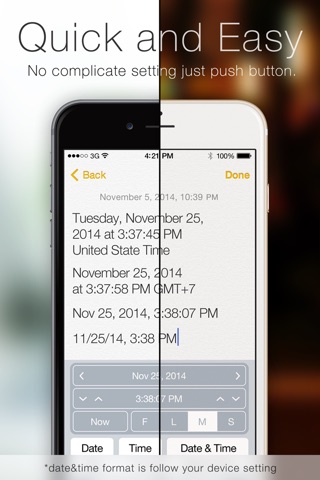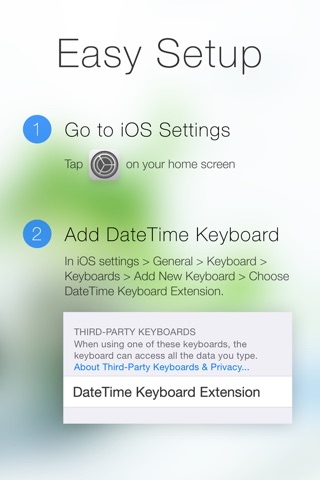send link to app
DateTime Keyboard Extension - Quickest way to add Date & Time in correct format app for iPhone and iPad
4.0 (
3120 ratings )
Business
Utilities
Developer: i-App Creation Co., Ltd.
0.99 USD
Current version: 1.0.0, last update: 8 years agoFirst release : 28 Jan 2015
App size: 13.55 Mb
Quickest and Easiest way to type Date & Time in correct format with DateTimeKeyboardExtension™
Bored of mistyping date & time? Let’s DateTimeKeyboardExtension™ help you.
- Simple & Easy
- Avoid mistyping
- Accurate format
Easy 2 Steps
1. Add DateTimeKeyboardExtension™ to your iOS8 keyboard settings
2. Go to app that show keyboard, Tap and hold on Globe Icon, Select DateTimeKeyboardExtension™
Features
- one touch : Today date typing
- one touch : Today Time typing
- one touch : Today Date & Time typing
- Instant Manual Date Selection
- Manual Date Typing
- Manual Time Typing
- Manual Date & Time Typing
- Support most of formats
- Build-in Numpad switcher
Latest reviews of DateTime Keyboard Extension - Quickest way to add Date & Time in correct format app for iPhone and iPad
No Support for iOS 9
Please fix.
Please fix.
iOS 9 problem
Doesnt work with iOS 9, and thus I have dropped my rating from 5 stars to 1. Very sad, because I used to love this app. It fills a need (inserting date and time stamps into text documents) that I am surprised Apple has not built directly into their own keyboards.
Doesnt work with iOS 9, and thus I have dropped my rating from 5 stars to 1. Very sad, because I used to love this app. It fills a need (inserting date and time stamps into text documents) that I am surprised Apple has not built directly into their own keyboards.
Does not type
Just got this app for the first time, and absolutely does not type. The keyboard shows. Ios9 iPhone 6s Plus and iPhone 6.
Just got this app for the first time, and absolutely does not type. The keyboard shows. Ios9 iPhone 6s Plus and iPhone 6.
Five stars but!
Im giving this app 5 stars but to make it slightly better I suggest to change the time and date it should have the wheels.Changing it to the far future or past would take forever. Sunday, February 1, 2015 at 7:49:45 AM Pacific Standard Time Update does not work anymore I have deleted it!!!
Write review
Im giving this app 5 stars but to make it slightly better I suggest to change the time and date it should have the wheels.Changing it to the far future or past would take forever. Sunday, February 1, 2015 at 7:49:45 AM Pacific Standard Time Update does not work anymore I have deleted it!!!